Setting Up Appcircle Enterprise App Store in Your Pipeline
Appcircle Enterprise Mobile App Store serves as your private mobile app store, allowing access to in-house apps through a customizable mobile storefront. The Appcircle Enterprise Mobile App Store extension enables you to upload your app to your personalized app store within Appcircle.
How to Install the Appcircle Enterprise Store Task in Your Pipeline
In order to install Appcircle Enterprise Store task extension, follow these steps;
-
Go to your pipeline, click "Edit" button on the top right corner
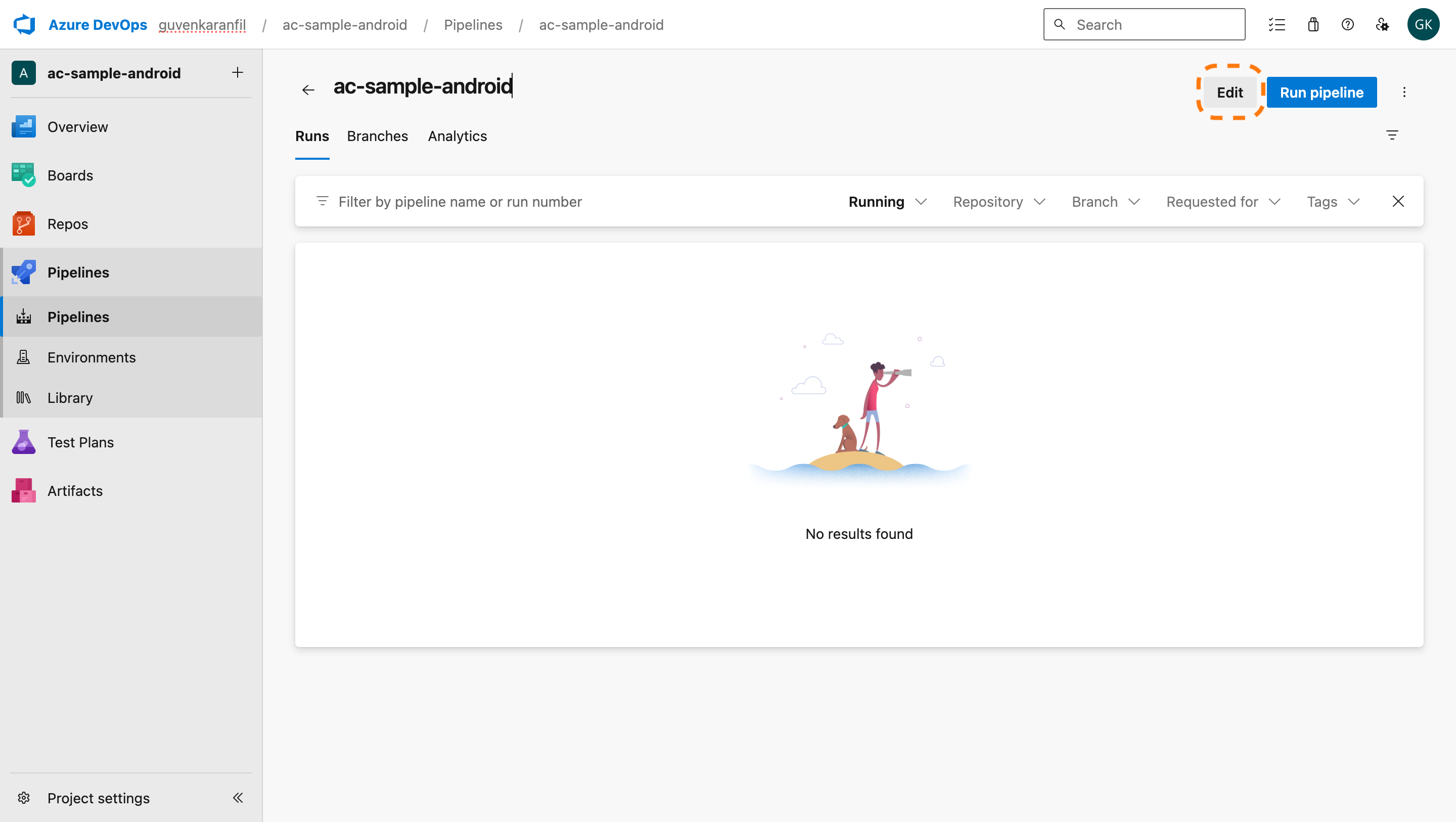
-
Inside your YAML file, search for "Appcircle Enterprise Store" task extension
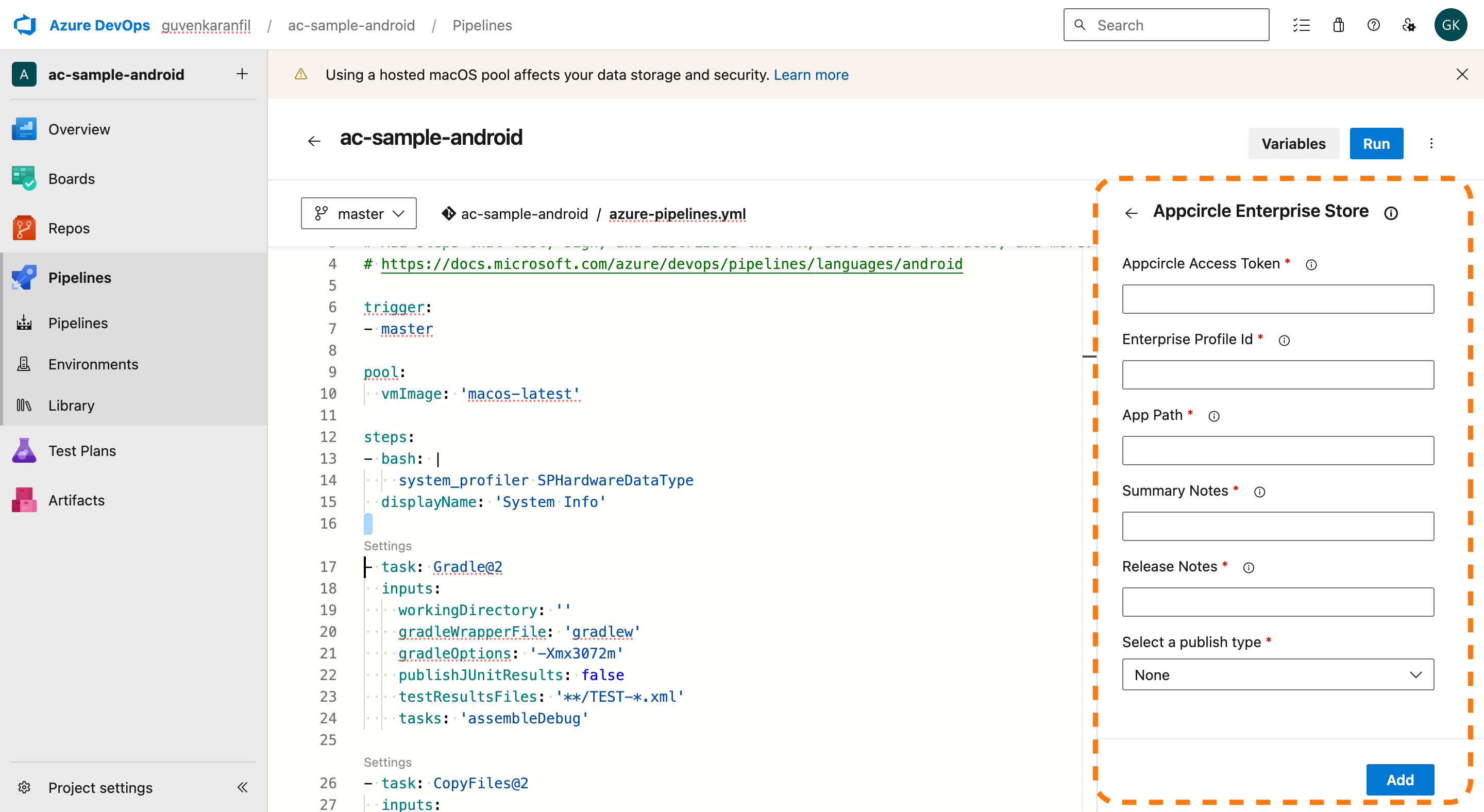
-
Complete the necessary input fields and then click the "Add" button.
3.1. You can learn more about getting your access token here.
You should add this task extension after completing your build steps.
After filling out the required fields, the AppcircleEnterpriseStore@0 task will appear in your pipeline steps as shown below:
- task: AppcircleDistribute@0
inputs:
accessToken: "APPCIRCLE_ACCESS_TOKEN" # Your Appcircle Access Token
profileId: "APPCIRCLE_PROFILE_ID" # ID of your Appcircle Distribution Profile
appPath: "BUILD_PATH" # Path to your iOS .ipa or .xcarchive, or Android APK or App Bundle
message: "Sample Message" # Custom message for your testers
Leveraging Environment Variables
Utilize environment variables seamlessly by substituting the parameters with $(VARIABLE_NAME) in your task inputs. The extension automatically retrieves values from the specified environment variables within your pipeline.
References
- For details on generating an Appcircle Personal Access Token, visit Generating/Managing Personal API Tokens
For more detailed instructions and support, visit the Appcircle Enterprise App Store documentation.